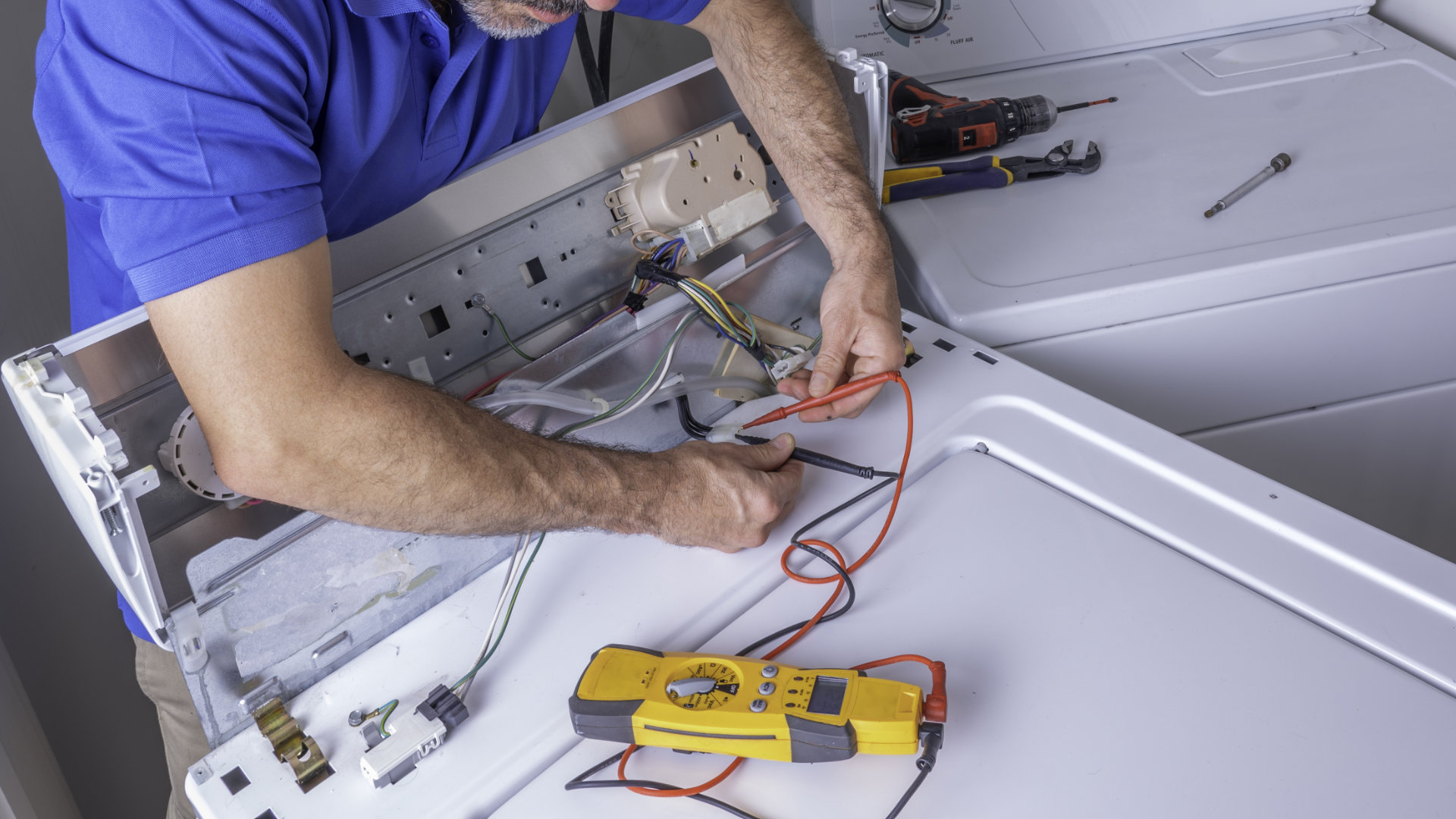
If your Whirlpool washer is displaying an F20 error code, it means the washer is not getting enough water to fill the tub and run a wash cycle. The F20 (also FH) error code is usually caused by the water supply to the washer being turned off. The next possible causes of the F20 error code are blocked or kinked inlet hoses, a clogged water inlet valve, or a defective pressure switch.
Read on to troubleshoot and resolve the Whirlpool washer F20 error code.
This guide applies to most Whirlpool washers, including the following models:
2LA5700XMW0
2LA5700XMW1
2LSR5233BN0
2LSR5233BQ1
2LSR5233BW0
2LSR5233BZ1
3CA2000XMW0
GHW9100LW1
GHW9100LW2
GHW9150PW0
GHW9150PW4
GHW9200LW0
LSQ8243HQ0
LSR7233EQ0
LSR8233EQ0
LXR9245EQ1
WFW72HEDW0
WFW9150WW00
WTW4800XQ2
WTW4800XQ4
WTW5000DW1
1. Water supply faucets are turned off
If your washer is not receiving water, as the F20 error code indicates, the first step is to make sure both the hot and cold faucets are turned on. Making sure both faucets are opened fully to allow water into the washer may resolve the F20 error code.
If the washer’s water inlet faucets are turned on, check that your home is still receiving water and there is not a water supply issue in your area. Note that low water pressure can also cause the F20 error code.
2. Water inlet hoses are kinked or clogged
The next thing to check is that the water inlet hoses are not kinked or clogged. Make sure that water can flow through the hoses without being obstructed. We will look at cleaning the water inlet screens in the next step.
3. Water inlet screens are clogged
The hot and cold inlet hoses connect to the washer through the water inlet valves. The water inlet valves should have screens on them to stop debris from getting into the washer via the water supply.
If the washer is not receiving enough water, it may be because the inlet valve screens are clogged. If you have never cleaned the water inlet valve screens, there is a good chance that a screen blockage is causing the F20 error code.
To access and clean the screens, the water supply to the washer will need to be turned off. The next step is to disconnect the hot and cold water inlet hoses. Check the screens for debris and remove any that you find. When the screens are clean, reconnect the water inlet hoses and turn on the water supply. Run a quick wash cycle to see if the F20 error code has been resolved.
4. Control board glitch
If there does not seem to be any problems with the water supply to the washer, it is likely a control board glitch that has caused the F20 error code. Occasionally, error codes are triggered by a control board gitch, and the error codes can be resolved by resetting the washer.
There are two methods you can try to clear the F20 error code if it is just a control board glitch. The first method is to press Pause/Cancel (or Enable/Disable) twice. If the washer begins draining, do not worry about it, as it is part of the washer resetting itself and clearing the error code.
The second method is to perform a hard reset by disconnecting the power to the washer for a few minutes. When you disconnect the power, it gives the washer time to dissipate the electrical charge so that the washer can reset itself. The power can be disconnected by removing the washer’s plug or disconnecting the electricity via the circuit breaker in your home’s electrical panel.
When you reconnect the power, the F20 error code should have cleared. However, if the error code returns, continue troubleshooting the issue to diagnose the problem.
5. Defective pressure switch
The washer’s pressure switch regulates how much water is in the drum. When the drum is full, the pressure switch activates and tells the control board to stop water from entering the tub. The pressure switch also tells the control board when the washer is empty so the spin cycle can begin.
The pressure switch should be positioned at the top of the washer, with a hose connected to a chamber at the bottom of the drum. When the drum begins filling with water, air enters the chamber, which is pushed up through the hose until it activates the pressure switch. When the pressure switch is activated, the washer begins the wash cycle.
If there is a blockage in the hose or chamber, the air is prevented from activating the pressure switch. The pressure switch can also fail electronically. To find out if the pressure switch has failed electronically, it will need to be tested with a multimeter for continuity (a continuous electrical charge).
The pressure switch should be located at the top of the washer, above the drum. To access the pressure switch, the washer’s top panel needs to be removed. Make sure to disconnect the power to the washer before removing any access panels.
Once you have located the pressure switch, disconnect the chamber and remove the pressure switch’s mounting screws. The pressure switch’s wiring harness will also need to be disconnected.
Once you have removed the pressure switch from the washer, check the hose for signs of damage or a blockage, clean the chamber, and test the pressure switch with a multimeter.
To test the pressure switch with a multimeter, connect the multimeter probes to the two outside terminals on the pressure switch. Next, you need to trick the pressure switch that the washer is filling up with water by blowing into the pressure switch hose. When you blow air into the hose, the multimeter should show some resistance. If the multimeter reading does not change, the pressure switch is defective and will need to be replaced.
However, you also need to check that the pressure switch is communicating correctly with the water inlet valves by adjusting the multimeter probes to touch the first and second terminals on the pressure switch. Before blowing air into the hose, the multimeter should be showing a reading that confirms there is a completed circuit. When you blow into the hose, the multimeter should show that there is now an open circuit.
If the pressure switch is defective, it will need to be replaced. Make sure you know the washer’s exact model number when purchasing the replacement part.
In summary
The first thing to check when getting an F20 error code on your Whirlpool washer is that the water supply to the washer is turned on. Then you need to work your way through the possible causes of the lack of water indicated by the F20 error code. If there does not seem to be a water blockage causing the issue, the pressure switch most likely needs to be replaced.

GE Washer Not Spinning? Here’s The Fix!

How to Restore Power to Your GE Dishwasher

How To Reset Your GE Washer Top Loader

Understanding Whirlpool Washer Error Codes

JennAir Ice Maker Not Working? Here’s What to Do

What to Do If Your LG Fridge Isn’t Cooling

Propane vs. Natural Gas Stove: What’s Best?

How Hot Does a Dryer Get?

LG Dryer Flow Sense: Everything You Need to Know

What to Do When Your Freezer Is Not Freezing but the Fridge Is Cold

How to Solve Maytag Dishwasher Showing Error F9E1

When Is a Microwave Unsafe to Use? (Warning Signs to Look For)

How to Fix a Squeaky Dryer (Step-by-Step)

How To Remove Ink From Your Dryer

How To Fix an LG Microwave Not Heating

How To Fix a Maytag Washer Not Spinning

KitchenAid Refrigerator Not Making Ice? Here’s Why

Whirlpool Microwave Door Error: How to Fix It

13 Things to Never Put in the Dishwasher


